v4.4 [Jun 30, 2022]
- Overhauled Sources Menu - A refreshed UI that makes adding new sources simpler with better categorization.
- Layout Wizard - Instead of working on a blank canvas, our wizard will help you set up a clean template where you simply add sources without worrying about positioning.
- Background Source - Choose from a library of backgrounds or add your own file to give your output some extra flair.
- Lower Third Source - No need for introductions anymore, give yourself a professional looking name card so everyone watching knows who you are.
v4.1 [May 2, 2021]
- Scene Presets Manager – Organize your presentation by adding multiple presets to your scene.
- New and improved audio engine – Add as many microphones and playback devices as you want, and tweak them individually as you see fit.
- NVIDIA Noise Removal – With the NVIDIA Audio Effects SDK for RTX GPUs, you can apply their noise removal directly to your microphone device.
- Overhauled text source plugin – Everything is now done easier than ever with the updated plugin while still retaining its customizability.
- Virtual camera scene selection – You can now specify what scene is outputting to the virtual camera.
- HDR 10-bit input support for Elgato – Added support for 10-bit HDR input which is converted to 8-bit.
- New License type – Only using Broadcaster and nothing else? There is now a Broadcaster-only Premium license!
- Better in-app customer support experience – Exceptional support has been our priority ever since and in this update, we’ve made in-app customer support more intuitive than ever.
- Dark Theme – The UI has had a lick of paint including a brand new dark theme.
- Bug fixes – Any version update won’t be complete without a ton of bug fixing. This one’s got plenty! You can refer to the release notes for the full details.
v4.0 [Aug 3, 2020]
Features and improvements:
- UI Improvements & updates.
- Added Stream & Record buttons in the top control bar.
- Improvements to the bottom panel.
- T12905 - Truncate names in source dropdown after a certain amount of characters.
- Sources.
- T12715 - Multi-Chat Viewer plugin.
- T15420 - Replay Source: Increase maximum replay buffer length to 2 minutes.
- T16132 - Google Slides plugin.
- T12481 - Preinstall plugins based on social login.
- T13457 - YouTube source plugins must launch auth in external browser.
- YouTube Live Chat Viewer.
- YouTube Live Alerts.
- YouTube Super Chat Alert.
- T17202 - Update default Text plugin version.
- Source Properties.
- T16416 - Added sharpen and smoothen filters to sources.
- T14831 - Make "Keep source in memory" as default for newly added sources.
- T15141 - Make "Allow Transparency" option a sub-option of "Enable Special Optimization".
- Broadcast Plugins/Outputs.
- T13455 - Youtube broadcast plugin now launches auth in an external browser.
- T13456 - Youtube sharing now launches auth in an external browser.
- Settings.
- T17077 - Show option `Use Media Foundation Engine for video playback` in Legacy/GPU modes.
- T17079 - Avoid app restart when changing some settings.
- Extensions.
- T10508 - Audio DSP effects for microphone (under Tools menu).
- T13032 - Per Scene Lighting extension - Elgato Key Light.
- T16486 - Security update for extensions.
- T14530 - Launch Audio Mixer using the main UI.
- T15226 - Audio Mixer: Show microphone signal level after Sound DSP plugin effects.
- T15231 - Audio Mixer: Include Stream-only audio.
- T14796 - Macros: Audio sensitivity trigger.
- T14934 - Macros: Support for Local Recording Actions.
- T14949 - Macros: `Add Cue Point` action.
- T14975 - Macros: Improve list numbering.
- T15275 - Macros: Added a new trigger for outputs.
- T16338 - Macros: Add toggle state to Set media source playback state.
- T16439 - Macros: Create Action to mute/unmute/toggle audio device.
- T14592/T15058/T15641 - Improvements to remembering extension window sizing & positioning.
- Local Recording.
- T15454 - Record multiple scenes at the same time.
- T16828 - Local recording to default to QuickSync if available.
- T16959 - Add pause option for recording in new top control bar.
- Playout.
- T15299 - Allow scene selection and pre-stream dialog for Playout menu.
- T13710 - Add Playout options for NDI.
- T15853 - Move Projector Border toggle from Settings into Playout menu.
- General.
- T16764 - Support for Xbox Game Bar.
- T15976 - Added support for 10-bit & 16-bit HDR input.
- T10950/T12120 - Vulkan game capture improvements to use less CPU and be more efficient in general.
- T15064 - Allow preset animations to work with Z-rotation.
- T15241 - Separate Speaker volume control from Stream-only audio.
- T9733 - Added more visual option for patch notes in future releases.
- T15516 - Add vertical video presets.
- T13652 - Full support of the new Logitech StreamCam, including auto-rotation.
- T14149/T14759/T14761/T14763/T14775 - Updated Broadcaster branding.
- T14965 - Use notification bar for new plugin updates available.
- T14981 - Update NDI SDK to 4.1.
- T15047 - Update NVENC configuration for streaming.
- T15434 - Set hand cursor for all clickable area in notification bar that triggers link action.
- T15481 - Add padding between last menu item and share button.
- T15846 - Provide alternative way to log in without native browser.
- T15969 - Relocate the native browser cache from Program Files to AppData.
- T10003/T16905/T12675 - Translation updates including support for Thai.
Fixes:
- Stability.
- T13735 - Stuck at splash screen when selecting "Load presentation previously saved to a file" on presentation backup dialog box.
- T14184 - Crash on generating graph text dump.
- T14450 - Forza Horizon 4 crashes if started afterward.
- T14782 - Possible NullReferenceException on login.
- T14962 - Possible error in setting audio devices.
- T15001 - Possible error when restoring extra encoder setting to default.
- T15011 - Endless loading window appears when selecting 1080p resolution on broadcast channel's video size using free account.
- T15040 - Crash when adding Google Chrome or Firefox as Window Capture source.
- T15048 - Error in saving settings.
- T15087/T15783/T16709/T16322 - Freeze when closing or switching scenes.
- T15336/T15770 - Freeze/Crash when recording Skype.
- T15417 - Freeze when adding scene as source then creating new presentation.
- T15431/T17055 - Crash/Freeze on startup/login.
- T15665 - Crash when IP camera goes down.
- T16152 - Non-admin Mode: Access Denied error prompt appears during login sequence.
v3.9.1909.1601 [Sep 20, 2019]
Features and improvements:
- T10479 - Source Grouping.
- T10476 - Scene Presets - Allow to define presets within a scene.
- T10514 - Audio Mixer extension.
- T12385 - In-game HUD improvement.
- T12866 - Add Stream Events widget in In-Game HUD.
- T12624 - Game Source improvement with NVIDIA driver.
- T13178/T13489 - Game Source compatibility update with latest AMD driver.
- T13657 - Game Source compatibility update with some applications.
- T10671 - Improvements to Intel QuickSync encoding.
- T12044 - Add Time Remaining countdown to media file properties window.
- T10475 - BPres Zip file association.
- T12107 Presentation Packager: Change output from Zip to BPZip.
- T12444 - Create action for Projector on Macros.
- T12460 - Image Slideshow: Optimization for source with many images.
- T12546 - Improve memory reading in the status panel.
- T12040 - Adjustments for YouTube/Google authentication.
- T11393 - Improvements to the notification bar.
- T10172 - Add a limit to Transition Speed field.
- T11380 - Change the initial size of the scene source when added (previous: 100%; current: 25%).
- T11946 - Integrate with standalone XSplit Express Video Editor application.
- T9977 - Automatically set audio for Princeton HU670 / Sky Digital capture cards.
- T13312 - Remove sharing options for Facebook
Fixes:
- T9878 - Add Stinger Transition point (ms) spinner is far from the textbox.
- T9970/XBC-6893 - Some windows may quickly change in size upon load.
- T10010 - Issues when running in non-admin mode.
- T10459/XBC-6882 - YouTube Live: Crash may happen if the authentication window is dismissed.
- T10647 - Source configuration window does not show up for some external plugins.
- T10677 - Taskbar icon disappears when Notice Dialog is displayed.
- T10868 - Facebook Live: Unable to click the download links on the AMD VCE prerequisite prompt.
- T10936 - Possible deadlock when opening the Settings window.
- T12797/11112/T10461/T10097/CPPCORE-1570 - Miscellaneous fixes.
- T11269 - Luma transition animation for scenes is reversed.
- T11426/T11452 - Some sources may have display issues in the properties window.
- T11548 - Fixes to Scene as Source.
- T12768 - Disallowed scene source refreshes whenever you hover on a scene button.
- T11565 - Video Input properties window goes behind the app window after opening.
- T11789 - Error when starting stream might occur on certain conditions.
- T11834 - Source properties may not load on some instances (i.e. on startup; after install/update of a plugin).
- T11988 - Freeze when clicking "Broadcast" menu after uninstalling/installing/reinstalling a broadcast plugin.
- T12027 - Fix for Twitch Chat in In-Game HUD.
- T12083 - Pressing PrintScreen in Settings > Hotkeys will set to the previous hotkey input.
- T12128 - Desktop Capture: Black/white border appears within the cursor coordinates when Tobii Eye Tracker is installed.
- T12297 - Freeze on launch in some systems (doesn't get past the splash screen).
- T12381 - Graphical problems when the overlay is connected into Vainglory game.
- T12522/T13210 - YouTube Live pre-stream dialog error when pasting multiple tags.
- T12681 - My Recordings: Recordings added in current sessions are treated as "new" when switching folders.
- T12729 - Possible memory leak with Replay Source.
- T12740 - My Recordings only checks Location input on ENTER.
- T12816 - Switching window capture sources may not work.
- T12894 - Opening BPres and BScn files that have non-Latin characters in their name causes errors.
- T13128 - Welcome screen does not follow language setting.
- T13176 - Dialog about 'scene reordering' shows after loading presentation from Presentation Packager.
- T13236 - No Man's Sky is not detected.
- T13506 - Warning message shows when setting the hotkey for Local Recording.
v3.6.1811.2318 [Dec 5, 2018]
Fixes:
-XBC-7510 - "Remember me" login may expire too often when using socials: Solution: Always use XSplit token to login and change "Remember me" / "Login automatically" logic. Note: If "Remember Me" option is checked, user will also be logged in automatically on application startup. Logging out of the application removes the remembered user information.
-XBC-7513 - Crash may occur after successfully logging in via social networks in the Sharing tab.
-XBC-7516 - Stream carbon copy does not get finalized (not repaired).
-XBC-7518 - RTMPS modules have VC 2013 dependency.
v3.4.1806.2229 [Jul 13, 2018]
Fixes:
- CPPCORE-1565 - No longer able to toggle selected source visibility using space bar.
- CPPCORE-1572 - Blackmagic WDM source may show "Camera Not Available".
- XBC-6880 - Remove Flash prerequisite on certain systems.
- XBC-7039 - Error when starting stream/recording in some system (due to audio format).
- XBC-7156/7203 - Updates to Facebook integration.
- XBC-7161 - New installed source or extension plugins are broken on relogin.
- XBC-7176 - Improve handling of redownloaded web installer.
- XBC-7196 - GS FPS limiter: New value may not be saved after hovering out of the source props window.
- XBC-7199 - Stream only device not installed (or gets uninstalled during update).
- XBC-7213 - System.NullReferenceException occurs on when starting stream on some outputs via Hotkey.
- XBCPLUGINS-1292 - Facebook Live output can get stuck on "Initiating stream".
- XBCPLUGINS-1296 - Plugins randomly listed as missing on startup.
v3.3.1805.302 [Mar 11, 2018]
- Macros extension
- New window capture mode on Windows 10
- Option to save separate audio tracks for mic and system audio
- Integration of native RTMP stream source
- "Ultra low- latency" option in YouTube Live
- Fix: Elgato Game Capture WASAPI Audio Issues
- Fix: Stream gets stuck restarting when attempting to reconnect
- Fix: Crash in stream recording allocation
- Fix: 4K video may stutter and display artifacts when using CPU mode
v3.2.1711.2927 [Dec 6, 2017]
Fixes:
- Some advanced settings options are not reverted to default values on restore.
- Possible exception when adaptive bitrate is enabled.
- Update error when using Hijri date.
- Akamai: Exception occurs when testing bandwidth.
- Browser source compatibility for NVIDIA GTX 10xx series.
- Possible exception (access violation so app crashes) when reading GPU clock speed for NVIDIA.
- Stream Delay is ignored when "Automatically save recording to local drive" is enabled.
- TypeInitializationException in enumerating SystemFontFamilies upon login.
- Twitch: Server dropdown can exceed the screen edge.
v3.1.1709.1547 [Sep 28, 2017]
Features and improvements
XBC-6586 - Add Steam social login
XBC-6609 - Enable browser optimization by default
XBC-6621 - Set 1080p60 as default and correct audio input for AVermedia LGHD2, LGP2 and LGP2 Plus
Fixes
CPPCORE-1376 - Virtual camera may not be detected
XBC-6596 - High CPU usage when doing LocalStreaming
XBC-6607 - Possible incorrect virtual camera resolution
XBC-6610 - ArgumentException in loading hotkeys
XBC-6614 - Possible freeze/exception on startup
XBC-6620 - Possible application freeze/crash and unable to switch scene
XBC-6622 - NDI output may fail to start
v3.0.1705.3124 [Jun 15, 2017]
Fixes
XBC-6410 - Some valid URLs tagged as invalid in Add Webpage URL dialog & URL source of the source properties
XBC-6414 - Reimplement Swap Functionality on the Preview Editor
v2.9.1701.1640 [Dec 2, 2016]
Features and improvements
CPPCORE-824 - Support DX12 capture - Windows 10.0.14393.0+ (anniversary update or later only)
CPPCORE-1014 - Game source support for Windows store applications
CPPCORE-1096 - WASAPI audio render option (experimental)
CPPCORE-1124 - Support for AVerMedia LGP2
CPPCORE-1144 - Add snapping grid for mixer
CPPCORE-1148 - Support alpha for OpenGL capture
CPPCORE-1167 - Support playback of MOV with PNG
XBC-3285 - Label multiple projectors according to scene
XBC-3351/5665 - Enable drag out or drop into VOD manager (only allow MP4)
XBC-4820 - Hide custom action window during installation (and allow to minimize)
XBC-4964 - Allow to create new Projector windows
XBC-5377/5478/5515/5521/5548/5660/5683/5755 - Plugin store improvements
XBC-5461 - Show rendered/actual mixer FPS / GPU and CPU usage
XBC-5480 - Rating update in feedback form to be consistent with ratings in Plugin Store
XBC-5497/5518/5650/5757/5855 - Support login with and posting to Player.me
XBC-5508 - Allow to disable projector output selection border (Use projectorhighlight exe parameter; For example: projectorhighlight:0 - off, projectorhighlight:1 - hover (default), projectorhighlight:2 - hover+shift)
XBC-5531 - Separate link for Extend and Upgrade License in About Box
XBC-5579 - Align Tobii settings according to Tobii specifications
XBC-5592 - Update NVENC parameters (requires latest Nvidia driver)
XBC-5632 - Add option for Tridef SmartBlur
XBC-5637 - Add view details link in failed share status message
XBC-5646 - Add back Upgrade button to XBC Free Notice Dialogs
XBC-5703 - Add option for "Browser source special optimization" in Advanced Settings
XBC-5831 - Update Output menu icons
XBC-5854 - Remove keying section of Color tab for Personify ChromeCam and allow to configure input
XBC-5867 - Include version information on My Plugins of Plugin Store
XBC-5883 - Improvements to global sources
XBC-5967 - Option to use raw frames or mpeg-ts for Elgato
XBCPLUGINS-455 - Add Validate button and Dependencies Warning message in Presentation Packager
XBCPLUGINS-477 - Improvements to WebM Converter / Stinger Creator
XBCPLUGINS-531/658/700 - Update to Facebook Live plugin integration
XVE-339 - Use resizable Open/Save File Dialog windows
Fixes
CPPCORE-916 - HTML source doesn't scale accordingly to zoom level
CPPCORE-1042 - Masking guide is left visible when source is hidden
CPPCORE-1099 - Webm files less than 250ms can't be loaded
CPPCORE-1160 - Global web sources in two different scenes flicker when changing scenes
XBC-1457 - Recordings window becomes slow/unstable when reading multiple files
XBC-4972 - Adding a custom transition speed can allow duplicate entries for video stingers
XBC-5034 - File used as mask on Skype source becomes cropped while on an active call
XBC-5039 - Animated GIF playback stops if used as file mask for kept loaded source if it completes a loop while out of the scene containing it
XBC-5079 - Handle custom error message for users with recurring license
XBC-5092 - Application may be sent to the back of some foreground window after it's launched when scene buttons are hovered
XBC-5123 - FPS indicator from the preview editor does not update with the main view
XBC-5288 - Plugin store goes back to previous screen after installing/uninstalling a plugin
XBC-5258 - Some check-boxes appear misaligned on Source Properties window
XBC-5294 - Scale factor is not retained during update or retained after certain conditions
XBC-5355 - Logitech camera resolution and radio button settings do not match when switching to a Logitech camera from another camera source
XBC-5439 - Facebook Graph API compatibility update
XBC-5507 - Replacement file for missing source file does not render the new source until scene switch
XBC-5511 - Mixer does not scale to 100% on lower mixer resolutions and certain display settings
XBC-5528 - The dialog that confirms the conversion of FLV to MP4 appears without text contents
XBC-5553 - Changing the language from the Tools menu does not update some labels
XBC-5554 - Continuous high CPU usage after Twitch IRC chat viewer connects
XBC-5589 - Uploading a video to YouTube may not proceed after an internet interruption
XBC-5603 - Saved presentations with video files on "Force deinterlace" doesn't load the video content, only audio when "hardware acceleration" is enabled
XBC-5614 - Authenticating to YouTube via the Recordings window is declined without warning if account has not accepted the terms yet
XBC-5618 - Plugin Store: Clicking OK on the Close confirmation overlay does not cancel an on-going update or installation
XBC-5631 - Newtek NDI Output can occasionally freeze on start of stream
XBC-5641/5644/5653/5668/5678/5715/5716/XBCPLUGINS-583 - Plugin store fixes
v2.8.1607.1952 [Jun 14, 2016]
Improved source manipulation (drag underlying sources)
Show more information when camera is not available
Native support for Tobii Eye tracking
NewTek NDI Support
Screenshot Support
Improved Logitech Integration.
v2.7.1602.2244 [Dec 28, 2015]
Support for Intel RealSense
Optimize quicksync encoding for systems that only has Intel HD GPU
Allow arrow keys to move elements outside the stage
Support for Hauppauge HD PVR 60
Masking support for sources
Allow login using social media credentials
Security for the XJS Framework
Allow 60 FPS with watermark for free users
Show additional warnings for power saving and high CPU usage
Allow 48 KHz for audio encoding
Allow XSplit to run on AMD Enduro dGPU on Win 10
Make developer mode option in Advanced settings.
v2.6.1510.2621 [Nov 4, 2015]
Features and improvements
CPPCORE-796/881/877/XBC-4525/4632/4671 - Options to use hardware acceleration
* See option in Tools > General settings > Advanced tab
Hardware accelerated video playback
* Only available in Windows 8 & up
Hardware accelerate USB2 capture devices
CPPCORE-812/887 - Improve game capture for SLI configurations
Source property improvements
XBC-2932 - Allow adjustment on window region capture
XBC-4642 - Allow window capture target to be changed
XBC-4534 - Use pixels in cropping values for Layout tab instead of percent as units
XBC-4674 - Game capture: Make "Enable frame smoothing" a sub-option of "Enable special optimization"
XBC-2719 - Do not prompt to save presentation on scene switch or thumbnail preview on blank presentation
XBC-3037 - Ability to edit an existing tag without having to remove it if Backspace key is pressed
XBC-3209 - Create growl for when XSplit is launched in Compatibility mode
XBC-3447 - Integrate native RTMP w. HW decoding (Only works with exe parameter dsrtmp:1 and with video playback acceleration enabled in general settings -> advanced) (Features need more testing and improvement)
XBC-3858 - Allow to set network adapter in broadcast plugin
XBC-4006 - Improve handling of corrupted local database
XBC-4300 - Support for Wowza Streaming Cloud
XBC-4423 - Improve screen selection for Projector
XBC-4441 - Beta support for Intel Realsense cameras (ability to remove background)
XBC-4500 - Support for Brazilian-Portuguese language
XBC-4535 - Renamed "Script Plugin" to "Extension"
XBC-4594/4645 - Update stinger_howto.txt file
XBC-4619 - Preview Editor: Save current “Go Live” setting
XBC-4639 - Start position of "My Recordings" dialog affects usability in smaller screens
XBC-4651 - Perform Twitch ingest pruning in automatic mode
XBC-4652 - Provide localization for installer
XBCPLUGINS-122 - New HTML5-based Twitch chat source (BETA)
XBCPLUGINS-171 - Custom RTMP: Check authentication before saving channel settings and prompt if invalid credentials are used
Fixes
CPPCORE-314 - GameSource Compatibility with FXAA
CPPCORE-802 - Games are not captured correctly - Flight Simulator X and X-Plane
CPPCORE-865 - Reconnected source does not update when source properties dialog is open
CPPCORE-866 - Cropped webpage URL source gets distorted when setting chroma key
XBC-3575 - Cannot login 2nd account if "Remember me" is unchecked
XBC-4055 - X button still enabled on Yes/No confirmation dialog
XBC-4318 - Main window becomes inactive when auto-login is enabled
XBC-4461 - XSplit is stuck on splash screen when registering or when logging in on a clean machine
XBC-4474 - Missing moderator icon on the Twitch IRC Chat Viewer
XBC-4505 - Wrong codec name displayed on Reconfigure Stream dialog when streaming using VCE
XBC-4506 - Express Video Editor remains open after logout if warning dialog was dismissed by clicking the X button
XBC-4509 - Clicking sign up to Twitter and then log in with an existing account from the upper right link will open the Twitter dashboard in the same window
XBC-4533 - Dialog to save current presentation still shows after clicking New and Load Presentation even if presentation is made empty
XBC-4542 - XSplit may freeze by streaming to an unauthorized plugin and quickly clicking “Share stream” menu thereafter
XBC-4559 - HTML/Webpage URL source distortion when selecting color keying with cropping enabled in layout
XBC-4571 - Hyperlinks on the purchase points window and notice dialog are opened in the same window when clicked using the middle mouse button
XBC-4585 - Clicking the "here" link using the middle mouse button opens a web page within the VOD manager
XBC-4590 - XSplit may crash after stopping a recording (x264)
XBC-4593 - Application may get stuck if ESC key is spam clicked to close the about window
XBC-4611 - Previous and Next button in the media control of Video Playlist Legacy plugin functions are reversed
XBC-4622 - Hour duration displayed on the VOD manager resets when it reaches 24 hours
XBC-4641 - Incorrect parameter values used for VCE2
v2.5.1509.823 [Sep 11, 2015]
Fixes (2.5.1509.0820)
XBC-4601 - Application may freeze while switching scenes
v2.3.1505.542 [May 18, 2015]
Various improvements for source positioning and layout in mixer
Implement support for Webm playback with Alpha channel
Support for custom stinger transitions (experimental).
v2.1.1501.626 [Dec 23, 2014]
2.1.1501.0626 Release Notes
Supported operating systems
Windows 7 SP1, Windows 8, Windows 8.1
For hardware and software requirements, see further details here:
https://www.xsplit.com/download
Internet connection
Requires Internet connectivity and HTTPS / HTTP port 80/8080 to be open
For live streaming on lowest settings, a minimum upload speed of 500 Kbps is required
Known limitations:
For a list of bugs being worked on see “Known Issues” section. For other general known limitations see list below.
CPPCORE-399 - Screen capture issues with multi-GPU combination (Exclusive mode is disabled on multi monitor systems where monitors are connected to separate GPU’s)
See Notes on Limitation.
Some Origin-enabled games (eg. Mirror’s Edge - DX9) may crash or freeze. This seems to be due to a conflict with the Origin Overlay. We will do our best to get this issue resolved, but a workaround for the moment is to disable Origin overlay by going to Origin client’s Application Settings -> Origin In Game -> Uncheck “Enable Origin In Game”
XSplit Broadcaster may not be compatible with other similar applications that capture games running at the same time (i.e.: MSI Afterburner, Fraps)
XSplit Broadcaster is incompatible with some games using GameGuard for anti-cheat protection, hereunder Hero of the Obelisk and RF online. We have tried to contact INCA Internet (developers of GameGuard) but have received no response on this issue yet.
In DirectX11 games (for example World of Warcraft and Assassins Creed 3), XSplit Broadcaster will not enter into game and cannot capture when Fraps is running. UPlay and Steam has the same problem, since Fraps prevents any other software from capturing in DX 11.
XSplit Broadcaster may not be able to capture games where MSI Afterburner is loaded. To make it work, do either of these: Run MSI Afterburner after XSplit Broadcaster, or set the "Application detection level" to “Low” in the RivaTuner properties.
XSplit Broadcaster will run in low performance mode (legacy compatibility mode) on laptops using ATI Enduro switchable graphics (most modern laptops with AMD graphics card). We have to force this mode due to a bug in the AMD Enduro driver. We are working with AMD for a resolution of the issue. No current ETA on a driver update to solve this issue.
2.1.1412.1528 -> 2.1.1501.0626
Features and improvements
XBC-3521 - Add option to "Disable audio wrapper" in Source Property
XBC-3526 - Add option to disable/enable native flash sound control in Settings
XBC-3524 - Show growl warning when using RE2
XBC-3528 - Set "Interleave audio and video in one RTMP channel" to default for Local Streaming
Note: This only applies to new users or when recreating Local Streaming channel
XBC-XXX - Log error if changing recording location fails
XBC-XXX - Option to install XSplit Broadcaster without installing XSplit Stream Audio Renderer
Note: Specify INSTALLSOAD="0" exe parameter as follows:
xsplit_installer.exe INSTALLSOAD="0"
Fixes
CPPCORE-610 - Recordings that are recorded from stream cannot open in Sony Vegas (only audio comes in)
XBC-3515 - Wrong codec name shown in Reconfigure window
XBC-3520 - RTMP Stream source volume level is very low when using new sound proxy
XBC-3530 - Internal exception in the initial opening of Preview Editor for Clean install and New/Load Presentation
XBC-3534 - "libcef.dll" crashes on manual update
XBC-3537 - XSplit Broadcaster may get stuck on startup
XBC-XXX - Installer can abort due to fatal error in IsNetworkInstallUI
XBC-XXX - Trying to access General Settings is throwing an error
XBC-XXX - My Recordings location cannot be set to a Truecrypt-encrypted volume
XVE-141 - Incorrect restore/maximize UI on XVE
v1.3.1403.1202 [Jun 22, 2013]
Improvements:
XSPLIT-786 - Full Twitch platform compatibility for free users
XSPLIT-758 - Automatic migration from JustinTV (purple) plugin to Twitch (black) plugin
Improved Chroma key with autodetection and fewer settings (see our 1.3 beta blog post)
Faster loading time - most users should experience from 10 to 12 seconds loading time (and we’re not done yet)
Improved performance of OGL capture in some games
Ability to adjust certain video encoding settings while live/recording (see our 1.3 beta blog post)
Improvements for systems with switchable graphics including Nvidia Optimus and AMD enduro (CPPCORE-62 / XSPLIT-302)
- Game capture or screen capture will no longer show black feed on any configuration
- Default Optimus profile for XSplit to start on iGPU (User will still have option to change)
- Disallow XSplit to run on dGPU on AMD Enduro systems (Unsupported in AMD driver)
Update of the unified Twitch/Justin.tv plugin
- Automatically picks the closest ingest server when going live (see our 1.3 beta blog post)
- Channel setup wizard (will auto-configure your Twitch channel based on tests of internet and computer speed)
New Twitch plugin based on new Twitch API
- Automatically picks the closest ingest server when going live
- Channel setup wizard (will auto-configure your Twitch channel based on tests of internet and computer speed)
- Support for run ad/commercial via hotkey press
New simplified Local Recording plugin
- Simplified configuration to ensure much better quality
Broadcast menu usability improvements
- Ability to modify channel list from Broadcast menu
- Will open channel settings window on credentials error (wrong or empty password)
Bandwidth tester improvements
- Minor improvement with the log
- Fix for negative dropped frames
Show total bytes recorded in title bar during recording
Avermedia Live Gamer HD - select SPDIF Audio input by default (CPPCORE-50)
Avermedia Live Gamer Portable - detect resolution change (CPPCORE-50)
Updated Hauppauge Colossus support with same improvements as HDPVR
Support for Matrox MXO2 Mini express card capture device
XSPLIT-159 - Updated default resolution options to include 540p (360p, 480p, 540p, 720p)
XSPLIT-380 - Tooltip for live stream and local recording improved
XSPLIT-402/556 - Added ‘force constant frame rate’ option in Local Recording plugin
XSPLIT-551 - Introduced default “Enhanced resize” on Gamesource captures less than 50% original size

Record streaming audio from your computer to either wav or mp3 formats.
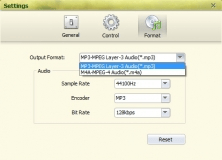
Great audio recording tool to grab any stream coming through your sound card.